2-3 How to Optimize Your Prompts for AI Agents
April 19, 2025
We've covered prompting techniques and different AI models, including non-reasoning models versus reasoning models in the previous articles. This article explores how to adjust your prompts when interacting with AI agents.
The difference between these model types becomes clear when you're debugging a complex authentication bug in your application. With a traditional AI assistant, you'd write a detailed prompt explaining your component structure, describing the specific error message, providing context about your authentication flow, and asking the AI to think through the problem step by step.
But with Cursor's AI agent, a simple prompt like "Fix the authentication bug in LoginForm.tsx" often produces better results than your carefully crafted multi-paragraph explanation.
This shift from detailed instruction-giving to goal-setting represents a fundamental change in how we interact with AI coding tools. We'll start with non-reasoning models and their prompting principles, then explore how to adjust your approach when working with AI agents or reasoning models.
Traditional Non-Reasoning Models Need Detailed Instructions
When working with traditional AI models in chat interfaces, your prompts need to compensate for the model's lack of context and reasoning ability. Three core principles make these interactions more effective:
Be clear about what you want. If you want concise responses, explicitly state that requirement in your prompt. If you need detailed explanations with rich context, specify that expectation. Traditional models can't infer your preferences, so vague requests like "make this better" often produce disappointing results.
Include specific examples. Providing concrete examples of desired outputs—what developers call "multi-shot prompting"—significantly improves results. When requesting test code, provide samples of well-structured tests from your project. When asking for documentation, show the format and style you prefer.
Guide the AI's thinking process. Adding instructions like "let's think through this step by step" and breaking complex problems into smaller parts consistently produces higher-quality responses. Traditional models perform better when guided through logical reasoning processes.
AI Agents Require a Different Approach
AI agents and reasoning models fundamentally change the prompting approach. These systems have built-in reasoning capabilities and can explore your codebase independently, which means your prompting strategy needs to adapt accordingly.
Keep prompts simple. Complex, multi-part instructions often confuse AI agents rather than help them. A clear, direct request typically outperforms elaborate explanations.
Skip the thinking steps. Unlike traditional models, reasoning models have thinking capabilities built into their training. Adding explicit "think step by step" instructions provides minimal benefit and can actually complicate the interaction.
Focus on specific goals. Clearly describe what you want to achieve, not how to achieve it. The agent will figure out the implementation approach based on your codebase and project context.
The key difference lies in that second point. While traditional models benefit from structured thinking prompts, AI agents can reason through problems independently. Providing unnecessary reasoning guidance often becomes counterproductive.
The Four-Part Prompt Structure
OpenAI co-founder Greg Brockman shared a prompt structure that became widely adopted on social media platforms. This approach organizes AI agent interactions into four clear components:
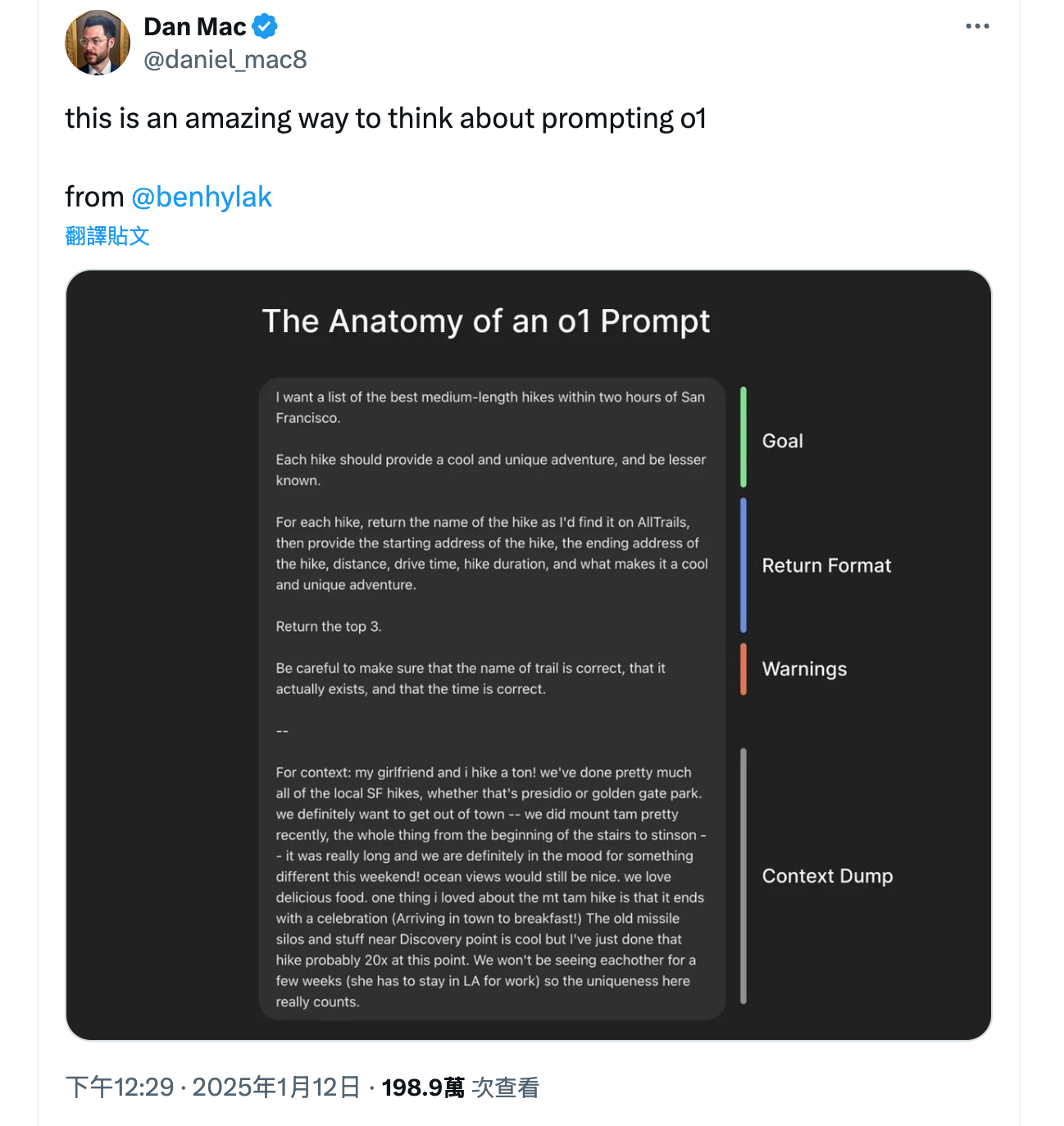
Goal - Clearly state what you want the AI to accomplish. "Add user authentication to the checkout process" works better than "I need some login stuff."
Return Format - Specify exactly how you want the output structured. "Return working TypeScript code with proper error handling" gives clearer direction than hoping the AI guesses your preferred format.
Warnings - Highlight specific things the AI should avoid or be careful about. "Don't modify the existing user schema" prevents potentially breaking changes.
Context - Provide relevant background information that helps the AI understand your situation. This might include project constraints, team preferences, or specific requirements.
Among these four elements, the Goal section carries the most weight. AI agents excel at figuring out implementation details when they understand the intended outcome. They can explore your codebase, analyze existing patterns, and match your project's coding style without explicit guidance.
This represents a significant shift from traditional AI interactions, where you needed to provide extensive implementation details. AI agents handle the "how" while you focus on clarifying the "what."
From Instruction-Giving to Goal-Setting
Working with AI agents feels less like giving detailed instructions to a junior developer and more like assigning tasks to an experienced colleague. The agent will research your codebase, understand your project structure, and make informed decisions about implementation approaches.
This change in interaction style requires adjusting your mindset. Instead of explaining every step of the process, concentrate on articulating clear goals and requirements. The agent will handle the research, planning, and implementation details that would previously require extensive prompting.
When your description lacks clarity, the generated code might not meet your actual needs. But when you clearly communicate your goals, AI agents can produce remarkably effective solutions with minimal guidance.
Support ExplainThis
If you found this content valuable, please consider supporting our work with a one-time donation of whatever amount feels right to you through this Buy Me a Coffee page.
Creating in-depth technical content takes significant time. Your support helps us continue producing high-quality educational content accessible to everyone.
