2-4 What is Context? Why Does it Matter?
April 19, 2025
In our previous articles, we covered prompting techniques and model selection. Now we'll explore a crucial concept that can make or break your AI assistance experience: context.
Consider this common scenario: You ask Cursor to generate a React component for user authentication. The first time, you get a generic component with basic username/password fields. The second time, you get a component that matches your existing design system, uses your preferred state management library, and follows your team's coding conventions. The only difference? The second request included your codebase as context.
This scenario illustrates why context becomes the deciding factor between mediocre and exceptional AI assistance. Understanding how to provide effective context transforms Cursor from a basic code generator into a powerful development partner that truly understands your project.
What is Context?
Context refers to all the additional information that large language models use beyond your immediate prompt to generate relevant responses. When you interact with Cursor, the AI doesn't just see your question—it processes multiple layers of information to understand your intent and provide appropriate solutions.
In practical terms, context in Cursor includes:
- Your specific prompt or question
- Previous conversation history with the AI
- Your entire codebase and project structure
- Documentation for libraries and frameworks you're using
- Configuration files and project settings
The more relevant context you provide, the better Cursor can understand your specific needs and constraints. This leads to more accurate responses and code that actually fits your project requirements.
Why Context Matters
Improving Response Accuracy
When you tell Cursor "keep responses concise and avoid redundant explanations," this context shapes how the AI communicates with you. Instead of verbose explanations, you get direct, actionable responses that match your working style. This simple contextual instruction can save hours of filtering through unnecessary information.
Preventing Repeated Mistakes
Context prevents Cursor from making the same mistakes repeatedly. If you've already discussed a particular bug fix or architectural decision, that conversation becomes valuable context for future interactions. Without this historical context, Cursor might suggest the same problematic approach you've already ruled out, forcing you to re-explain the same constraints.
Consider debugging a React component where you've already established that class components aren't allowed in your project. With conversation history as context, Cursor remembers this constraint and suggests functional components with hooks instead.
Maintaining Code Consistency
Your existing codebase serves as crucial context for style and architectural decisions. When Cursor understands your project's patterns—whether you use TypeScript interfaces or types, how you structure components, or your preferred error handling approach—it generates code that seamlessly integrates with your existing work.
A JavaScript function generated without context might use different variable naming conventions, error handling patterns, or coding styles than your team prefers. With codebase context, Cursor matches your established patterns automatically.
Context is King
The developer community often emphasizes "context is king" because comprehensive context dramatically improves AI output quality. This principle means that including relevant information—prompts, conversation history, codebase details, and documentation—as input produces significantly better results than minimal context.
Simon Willison highlighted this concept in his article "Here's how I use LLMs to help me write code," dedicating an entire section to Context is king (link).
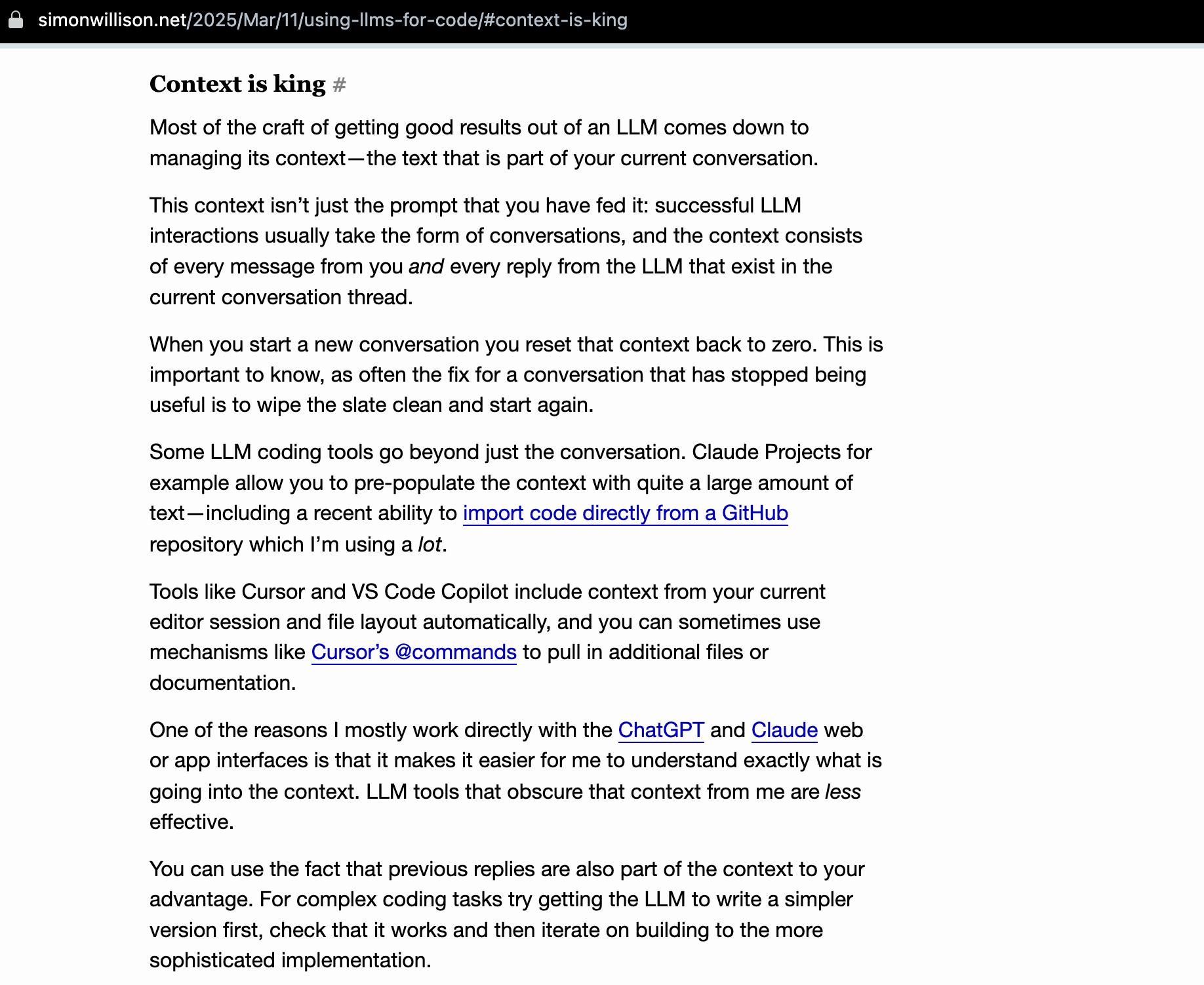
The difference between good and great AI assistance often comes down to context quality. Developers who master context management see dramatic improvements in code quality, reduced debugging time, and more maintainable solutions.
In the next article, we'll explore specific techniques for providing different types of context in Cursor to maximize response quality.
Support ExplainThis
If you found this content valuable, please consider supporting our work with a one-time donation of whatever amount feels right to you through this Buy Me a Coffee page.
Creating in-depth technical content takes significant time. Your support helps us continue producing high-quality educational content accessible to everyone.
