3-5 Using Cursor to Generate Commit Messages
April 19, 2025
Picture this: You're reviewing a critical production bug at 2 AM. The system crashed, customers are complaining, and you need to find the exact commit that introduced the issue. You scroll through the Git history and see a wall of messages like "update feature," "fix stuff," and "minor changes." After twenty minutes of guessing which commit might contain the problematic code, you realize you could have saved hours with better commit messages.
This scenario happens more often than we'd like to admit. Poor commit messages create technical debt that compounds over time, making code maintenance a nightmare for entire teams.
Modern software development relies heavily on version control workflows. When you finish coding or testing, you commit your changes and create a pull request for code review. This process offers two key benefits: you can quickly rollback problematic code before it reaches production, and peer reviews ensure higher code quality and maintainability.
Throughout this entire workflow, writing good commit messages becomes crucial for long-term project success.
The Conventional Commits Solution
Before diving into Cursor's commit generation features, let's explore Conventional Commits - an industry standard that transforms chaotic commit histories into organized, searchable documentation.
Conventional Commits isn't a mandatory specification, but rather an evolved practice that addresses real-world maintenance challenges. When future maintainers need to trace code history, they can quickly locate specific commits without playing detective.
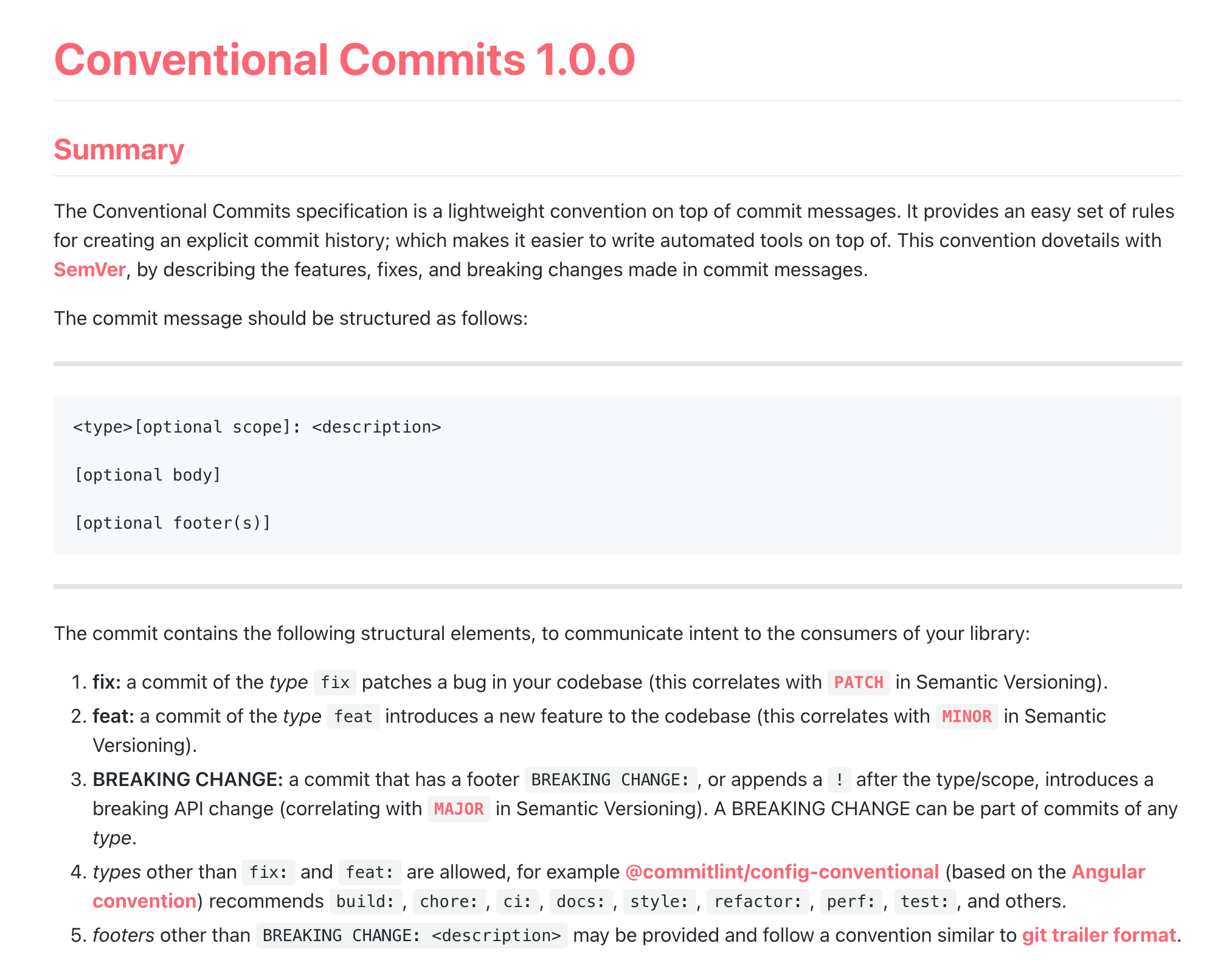
Many developers write vague commit messages like "add a new feature" or "update a feature." These messages provide no context for future maintainers. When you need to quickly identify a problematic commit, searching through hundreds of "add feature" messages becomes nearly impossible.
How Conventional Commits Work
Conventional Commits uses prefixes to categorize different types of changes:
- fix: Bug fixes and corrections
- feat: New features (short for "feature")
- docs: Documentation changes
- refactor: Code improvements without functionality changes
- test: Adding or updating tests
These prefixes enable maintainers to filter commits by type when searching for specific changes. Need to find a bug fix? Search for commits starting with "fix." The message content should also be specific and clear. Instead of "fixed a bug," write "fix: resolve login button unresponsive issue on mobile devices."
Generating Commit Messages in Cursor
Now let's see how Cursor streamlines this process. Imagine you're working on a feature and notice two changes in your Git sidebar: one modified file and one new test file. You stage both changes, then click the "Generate Commit Message" button in the commit field.
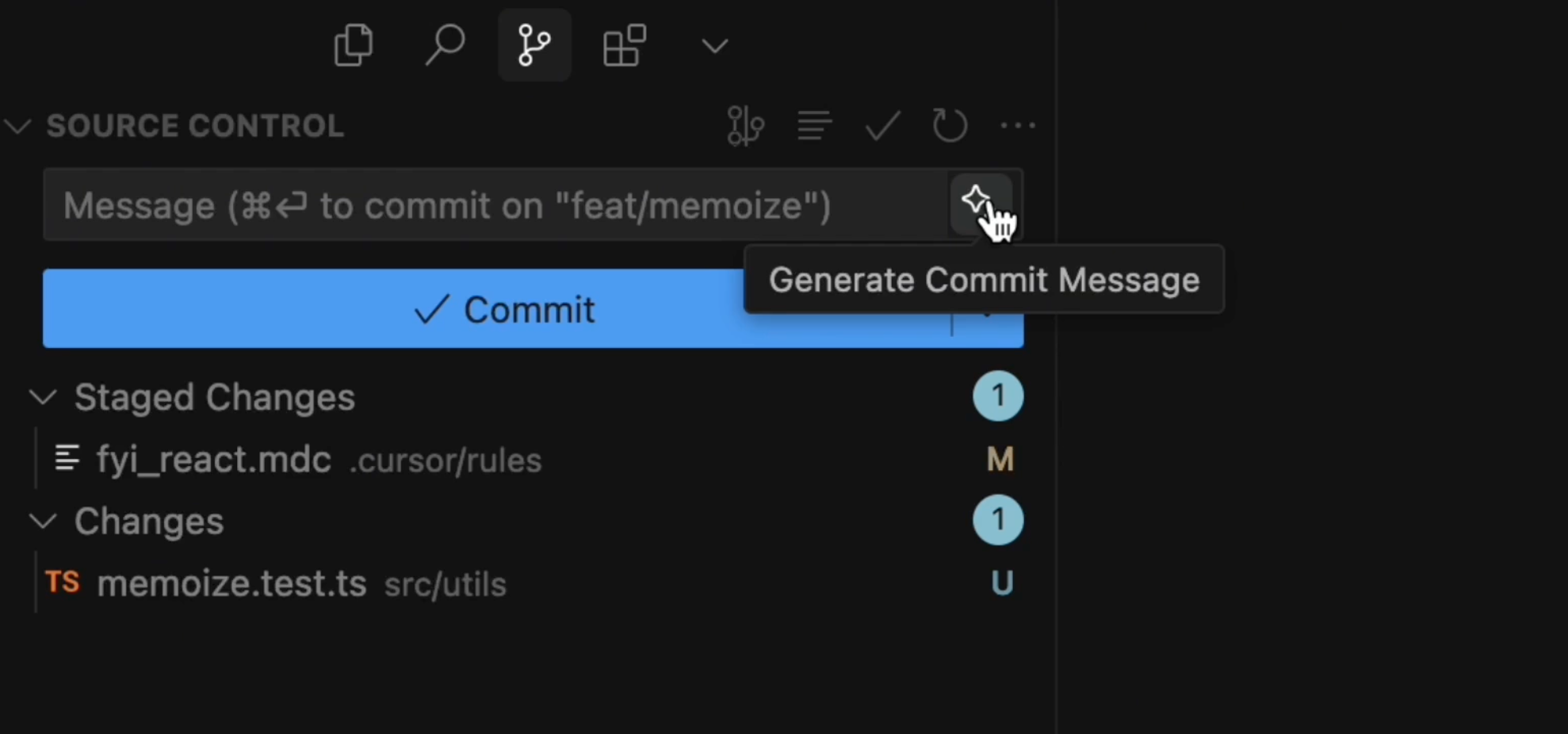
Cursor automatically generates a message like "test: add unit tests for memorize function." If the message looks good, you can commit immediately.
For better readability and future searchability, keep each commit focused on a single type of change. Instead of mixing file modifications and test additions in one commit, create separate commits for each type. Stage related changes together before generating messages to ensure consistent prefixes and focused descriptions.
Ensuring Cursor Follows Conventional Commits
If Cursor's generated messages don't follow Conventional Commits format, you can configure this through Cursor Rules. In the settings page, navigate to the "Rules" section and edit your user rules. Add a prompt like: "When generating commit messages, follow Conventional Commits specification. Use appropriate prefixes (feat, fix, test, etc.) and provide clear, specific descriptions."
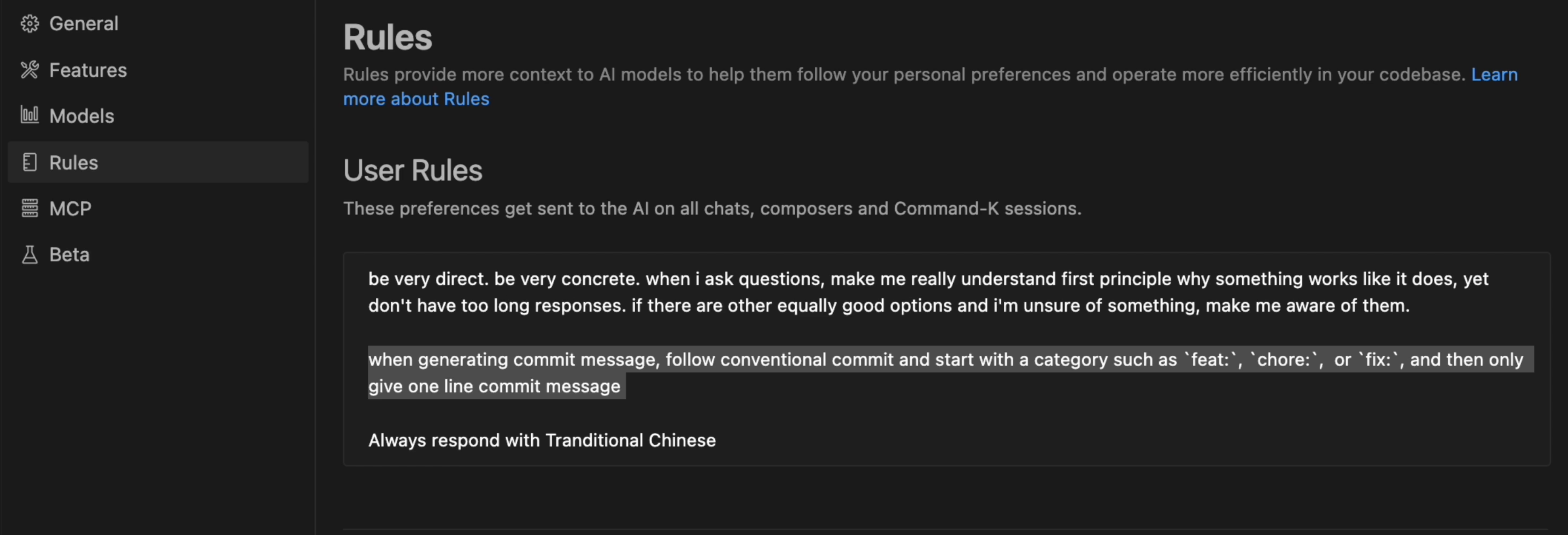
This configuration ensures Cursor generates messages that follow industry standards while remaining clear and understandable. Your future self and teammates will thank you when they need to navigate your project's commit history during those inevitable late-night debugging sessions.
Support ExplainThis
If you found this content valuable, please consider supporting our work with a one-time donation of whatever amount feels right to you through this Buy Me a Coffee page.
Creating in-depth technical content takes significant time. Your support helps us continue producing high-quality educational content accessible to everyone.
